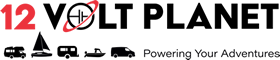How to use a multimeter to estimate the SoC of your battery
If you don't have a voltmeter or battery monitor installed, it's possible to use a multimeter to estimate your battery's state of charge (SoC).
First, you want to make sure that there are no loads drawing current from the battery, and no charging sources putting current into the battery. Once you've checked this, wait at least an hour before taking a measurement, in order for the voltage to settle and the readings to be as accurate as possible.
After this, set your multimeter to measure DC volts in the range 0-20 (typical range on most multimeters without an auto-ranging function) and touch the probes on to the battery terminals (the probes will be coloured red and black to indicate + & -). The voltage reading can be cross-referenced on the graphic below to provide a rough indication of the percentage SoC of your battery, based on your battery chemistry.
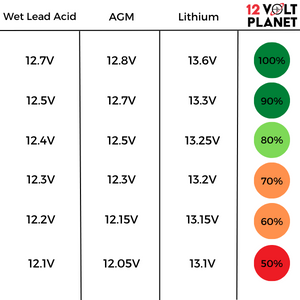
We hope this helps and if you have any questions regarding this, as always, get in touch via email or phone and we will be happy to help.